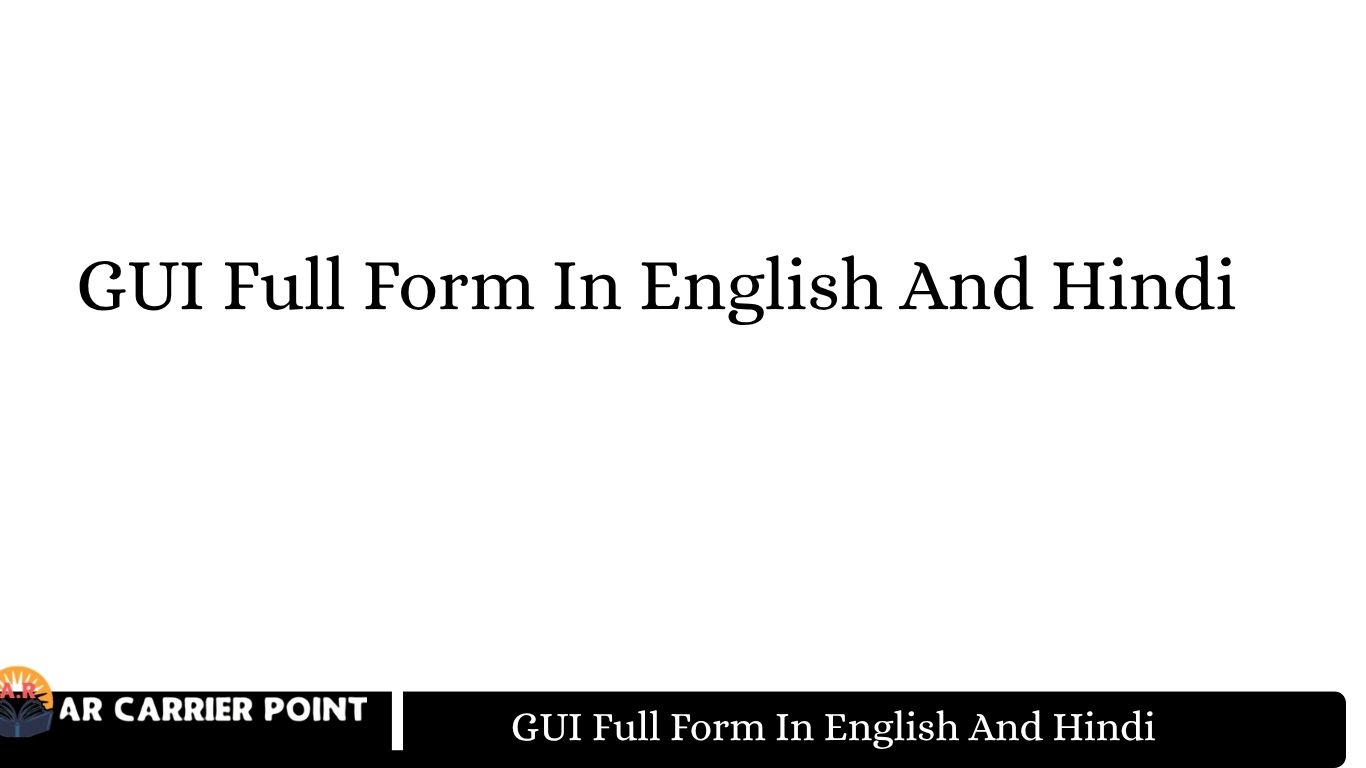GUI Full Form In English
GUI stands for Graphical User Interface. It is a type of interface that allows users to interact with electronic devices using graphical elements such as icons, buttons, and menus instead of typing text commands. The GUI makes computers and other devices more user-friendly by providing visual interaction, making it easier for even non-technical users to operate software and applications.
The GUI system was first developed by Xerox PARC in the 1970s and later popularized by companies like Apple and Microsoft. Modern operating systems such as Windows, macOS, Android, and iOS are based on GUI. Instead of typing commands on a black screen, users can now click, drag, and drop using a mouse or touch screen to perform tasks quickly and efficiently.The Graphical User Interface (GUI) has completely changed how humans interact with computers and digital devices. It made computing accessible to everyone, not just programmers. By using graphical elements, GUI has enhanced productivity, usability, and overall user experience, turning technology into a daily part of life.
GUI Full Form In Hindi
GUI का पूरा नाम ग्राफिकल यूज़र इंटरफ़ेस है। यह एक ऐसा इंटरफ़ेस है जिसके माध्यम से उपयोगकर्ता कंप्यूटर या अन्य इलेक्ट्रॉनिक उपकरणों से ग्राफिकल तत्वों जैसे कि आइकॉन, बटन, और मेनू के ज़रिए संवाद कर सकते हैं, न कि केवल टेक्स्ट कमांड द्वारा। GUI की मदद से कंप्यूटर और मोबाइल जैसे उपकरणों का उपयोग बहुत आसान और समझने योग्य हो जाता है।
GUI की शुरुआत 1970 के दशक में Xerox PARC कंपनी ने की थी, और बाद में इसे Apple और Microsoft ने लोकप्रिय बनाया। आज के समय में Windows, macOS, Android और iOS जैसे सभी ऑपरेटिंग सिस्टम GUI पर आधारित हैं। GUI की वजह से उपयोगकर्ता केवल क्लिक, ड्रैग और ड्रॉप करके आसानी से किसी भी कार्य को कर सकते हैं।
Read More: UAN Full Form In English And Hindi
Frequently Asked Questions
What is the full form of GUI?
The full form of GUI is Graphical User Interface.
Who invented the GUI?
The GUI was invented by Xerox PARC in the 1970s.
What is the main advantage of a GUI?
The main advantage of GUI is that it is easy to use and doesn’t require memorizing complex commands.
What are examples of GUI-based operating systems?
Examples include Windows, macOS, Android, and iOS.
How does GUI differ from CLI?
GUI uses visual elements like icons and menus, while CLI (Command Line Interface) uses text-based commands.
Conclusion
The Graphical User Interface (GUI) revolutionized the way people interact with computers and digital devices. It transformed complex command-based systems into easy-to-use visual environments where users can perform tasks with clicks, icons, and menus instead of typing commands. GUI made technology accessible to everyone, from beginners to professionals, and became the foundation of modern operating systems like Windows, macOS, Android, and iOS. In short, GUI has made computing more intuitive, efficient, and visually engaging, bridging the gap between humans and machines.