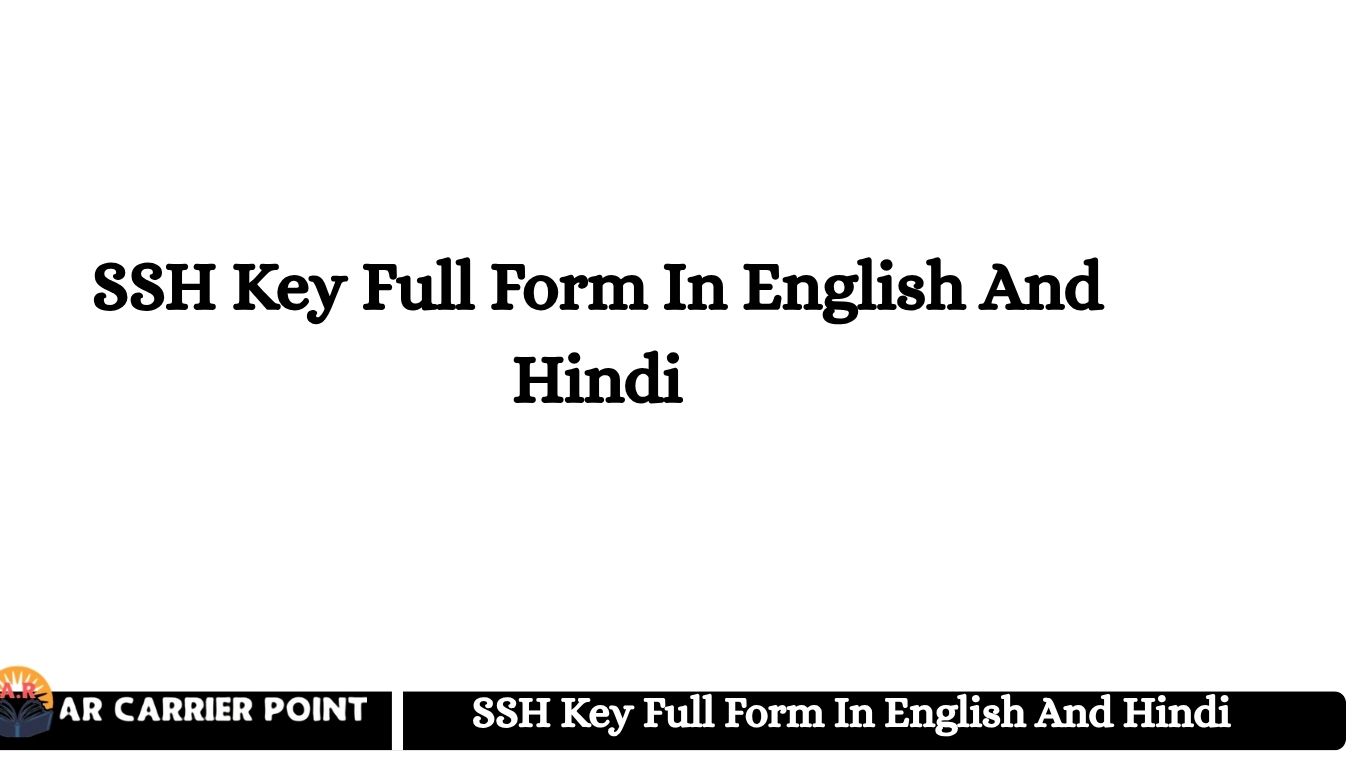SSH Key Full Form In English
SSH Key stands for Secure Shell Key. It is a cryptographic key used in the Secure Shell (SSH) protocol to securely connect and authenticate between a client and a remote server. SSH Keys provide a safer and more convenient way to log into servers compared to traditional passwords. They use a pair of keys—one public and one private—to establish an encrypted connection, ensuring data privacy and security during communication over networks. SSH Keys are widely used by developers, system administrators, and IT professionals to manage servers, transfer files, and automate tasks securely.
SSH Key Full Form In Hindi
SSH Key का मतलब होता है Secure Shell Key। यह एक क्रिप्टोग्राफिक कुंजी होती है जो Secure Shell (SSH) प्रोटोकॉल में उपयोग की जाती है ताकि क्लाइंट और रिमोट सर्वर के बीच सुरक्षित और प्रमाणित कनेक्शन बनाया जा सके। SSH Key पासवर्ड की तुलना में अधिक सुरक्षित और सुविधाजनक तरीका है सर्वर में लॉगिन करने का। इसमें दो कुंजी होती हैं—एक पब्लिक की और एक प्राइवेट की—जो एन्क्रिप्टेड कनेक्शन स्थापित करती हैं, जिससे नेटवर्क पर डेटा की सुरक्षा सुनिश्चित होती है। SSH Key का उपयोग डेवलपर्स, सिस्टम एडमिनिस्ट्रेटर और आईटी प्रोफेशनल्स सर्वर मैनेजमेंट, फाइल ट्रांसफर और ऑटोमेशन के लिए करते हैं।
Read More: DCD Full Form In Medical English And Hindi
Frequently Asked Questions
What is an SSH Key?
An SSH Key is a pair of cryptographic keys (public and private) used to securely authenticate and establish an encrypted connection between a client and a server using the Secure Shell (SSH) protocol.
Why use SSH Keys instead of passwords?
SSH Keys are more secure than passwords because they use encryption, making it nearly impossible for attackers to guess or crack them. They also allow automated, passwordless logins.
How does SSH Key authentication work?
The client sends its public key to the server. When connecting, the server challenges the client to prove ownership of the private key. If the client can do so, access is granted without a password.
What are the two parts of an SSH Key?
Public Key: Shared with the server and stored there.
Private Key: Kept secret on the client machine and never shared.
Can SSH Keys be used on any operating system?
Yes, SSH Keys can be generated and used on Windows, Linux, macOS, and other systems that support SSH.
How do I generate an SSH Key?
You can generate SSH Keys using command-line tools like ssh-keygen on Linux/macOS or PuTTYgen on Windows.
Is it safe to share my SSH public key?
Yes, the public key is meant to be shared with the server to enable authentication. The private key must always be kept secure and private.
What happens if my private key is lost or compromised?
If your private key is lost, you will lose access to the servers that use it. If compromised, you should immediately remove the corresponding public key from the server and generate a new key pair.
Conclusion
SSH Keys play a vital role in securing remote connections by providing a strong, encrypted method of authentication. Compared to traditional passwords, they offer enhanced security, ease of use, and the ability to automate logins without compromising safety. Widely used by IT professionals and developers, SSH Keys help protect sensitive data and ensure safe communication between clients and servers. Understanding and properly managing SSH Keys is essential for maintaining secure and efficient access to systems in today’s digital world.